Renewing your CIH membership is quick and simple. You can pay online, over the phone, or by emailing us — whatever works best for you.
By renewing, you maintain access to all your member benefits, including events, resources, networking opportunities, and professional development tools. Make sure your membership stays active so you don’t miss out.
Need a reminder of your membership grade or the benefits you’ll continue to enjoy? Check out our membership grades and benefits page.
Renewing your membership online
How to register and log in to My CIH
If this is the first time you have tried to login on to CIH's website, please follow the instructions below.
- Click ‘Log in’ top right of our website or click this link to take you to the log in page.
- Click ‘Sign up now’ under the big blue sign in button – don’t complete any fields at this stage.
- Enter your email address, ensuring it’s the email we would have on our system for you.
- Click 'Send verification code'.
- Check your email inbox for an email with your verification code (check your spam/junk email just in case).
- Copy the verification code in the email.
- Head back to our website, and enter or paste the verification code into the box.
- Click the 'Verify code' button.
- Once the verification code has been complete, you can continue to create a password and complete the rest of the form including 'First Name', 'Last Name' and 'Preferred Name' fields.
- Click the 'Create' button.
- You will then be able to access your account.
If you are having issues logging in, call us on 024 7685 1700 or email membership.services@cih.org and our team will help you get logged in.
If you are paying by credit or debit card:
- Login to your MyCIH account and click renew your membership.
- Edit or complete the fee payer address - this is your billing address. Please note: If you're using a company card please select the tick box that says 'is your employer paying for your membership?'.
- Select your payment method as card and click next.
- Complete the transaction by completing your card details and select make payment.
- Then your membership will automatically renew and your payment receipt will be available under my documents in your MyCIH accout between 48-72 hours after payment.
- Request an invoice for employer to pay.
If your employer is paying for your membership:
- Login to your MyCIH account and click renew your membership.
- Select the tick box that says 'is your employer paying for your membership?' at the bottom, this will complete the feepayer address. If it's still blank please add your employers address.
- Select your payment method as invoice.
- Add in a purchase order number (if you have one) and click next.
- Now your membership will automatically renew and invoice will automatically go to your employer. Please ensure this is paid promptly to ensure you continue to receive your member benefits.
If you want to pay via Direct Debit:
- Click the button above to login to your MyCIH account and go to membership.
- Here you can find your membership details and you'll need to set up a bank account before you can renew your membership via Direct Debit.
- Once you've set up a valid bank account go back to your membership details and click renew your membership.